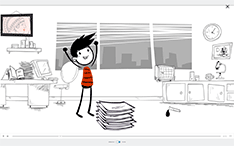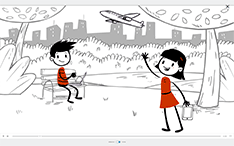Create a bookmarklet for your browser toolbar to use Travel Magic with one click. Note: This feature requires Javascript to be enabled in your browser.
This is how it works:
Use the form below to create a bookmarklet link. Once it has been created, turn it into a browser bookmark. Next, navigate to a web page or resource you wish proxy, and click on the TravelMagic bookmark. This will load the resource via the proxy you entered below.
Note: Works with EZproxy only. To find an instance of EZproxy that is at your disposal, see services.
Create a bookmark for this link. If supported by your web browser, please proceed as follows
- Display bookmark toolbar in browser. Next, drag & drop the above link to the toolbar.
- Alternatively, right-click the link, and select add bookmark/add to favorites.
You may also create an empty bookmark and paste the bookmarklet code into the URL/address field.
More info on bookmarklets see Wikipedia